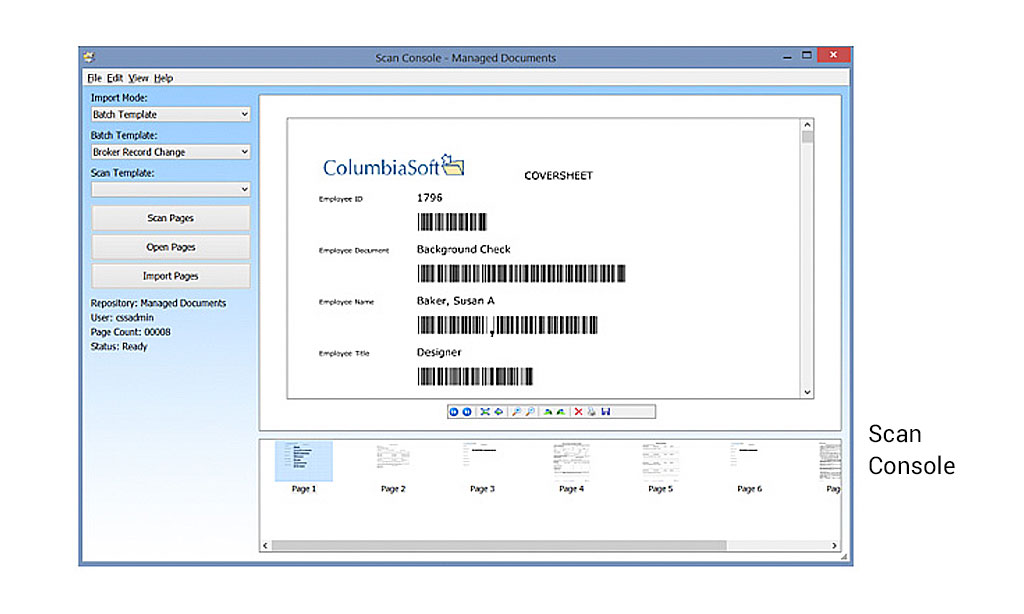Document scanning and imaging
Convert paper documents to digital and store them in the document management system using document scanning tools in Document Locator. Document scanning provides an end-to-end approach for information management, from paper to paperless.
Paper documents, images, drawings – virtually anything on paper can be scanned as digital files. Electronic files take up less space, accelerate business processes, are more secure, and are easier to recover for business continuity.
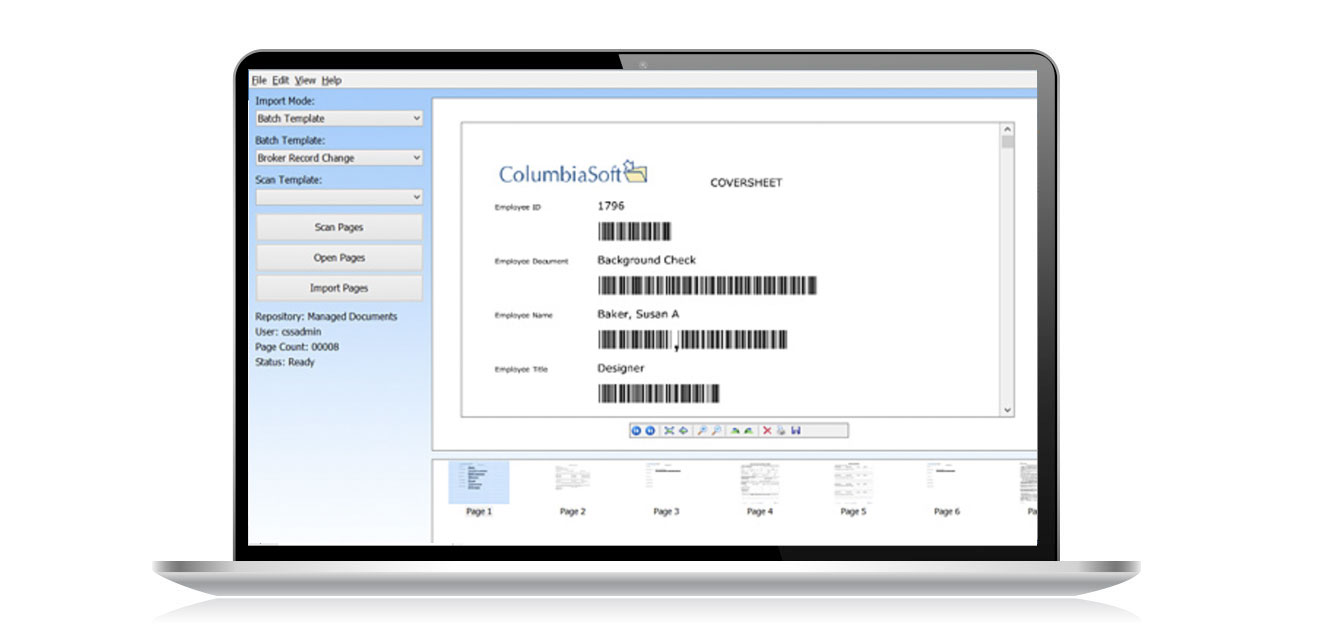
Scan paper documents into full-text searchable, paperless digital files.
Scanning and imaging capabilities
How scanning and imaging works
Once scanned into the system, files can be searched and found instantly. Optical character recognition (OCR) technology and full-text indexing means documents can be searched based on words or phrases within the content of the files. Everything is saved in secure repositories. Once in the system, files can be held in digital storage, routed in workflows, placed under records policies, and more. You can scan new documents as they arrive, or complete a full backfile scanning project and eliminate existing filing cabinets and document storage.
Click image to view screenshots
Scan Station Modules
The document scanning components work with any TWAIN-compliant scanner or networked digital Multi-function Printer (MFP). All scanned documents, and associated metadata, are kept in a secure repository. Documents can be scanned ad-hoc one at a time, by the hundreds, or in an automated way using scanning templates, coversheets, and barcodes. Previously scanned documents and existing digital files can be imported without the need to re-scan files.
The Scan Station includes scanner control and allows for importing of scanned document images in bitmap, GIF, JPEG, PDF, TIFF, and TIFF (OCR) file types. Both manual scanning and scanning templates (used for automating standard scanning jobs) are possible. Features include the ability to use cover sheets (or standardized forms), and ability to capture data using zonal OCR (a type of Optical Character Recognition that reads specific zones to capture information from a location on a document).
The optional SmartBatch add-in
An optional addition to the Scan Station module is the SmartBatch feature which enhances Scan Station coversheet and form recognition. Using SmartBatch, the Scan Station can be configured to import multiple documents with different coversheets (or standardized forms) in a single combined batch scanning run. SmartBatch automatically recognizes the different documents and applies the correct batch template, indexing, and storing procedure to the documents.
The optional Barcode recognition add-in
Another optional addition to the SmartBatch feature is the optional Barcode recognition component. Barcodes are a standardized method that ensures extremely high accuracy.
1D Barcode
- Writes more than 30 linear barcode types in bitmap and PDF, in vector or raster format.
- Recognizes linear barcodes (including Patch Code) in more than 90 different image formats including PDF.
- Recognizes barcodes’ orientation from 0° to 360°.
- Detects nearly 20 industrial 1D barcode types.
- Detects barcode on a full page or on a region of interest.
Inverted 2 of 5
Interleaved 2 of 5
Iata 2 of 5
Matrix 2 of 5
Code 39
Codeabar
Bcd Matrix
DataLogic 2 of 5
Code 93
EAN 8
EAN 13
Patch Code
UPC Version A
UPC Version E
ADD 2
ADD 5
DataMatrix Barcode (2D)
- Recognizes and generates DataMatrix (DM) barcodes in more than 90 different image formats, including PDF.
- Detects multiple DM barcodes from black & white, grayscale, palettized and color images.
- Detects DM barcode on a full page or on a region of interest.
- Support for ECC error correction algorithm to recognize partially destroyed symbols.
PDF417 Barcode (2D)
- Recognize and generate PDF417 barcodes in more than 90 different image formats, including PDF.
- Read multiple PDF417 barcodes from black & white, grayscale, paletized and color images.
- Returns the string value of each PDF417 barcode recognized.
- Read PDF417 barcode on a full page or on a region of interest.
- Support for ECC error correction algorithm to recognize partially destroyed symbols.
QR-Code Barcode (2D)
- Recognize QR-Code and Micro QR-Code in more than 90 different image formats, including PDF.
- Read multiple QR-Code barcodes from black & white, grayscale, paletized and color images.
- Read QR-Code barcode on a full page or on a region of interest.
- Support for ECC error correction algorithm to recognize partially destroyed symbols.
Read more
Learn more
Be ready for the next audit
Employee files under control
Structured project files
Automate business processes
Ready for a Demo?
Take the first step towards streamlining your processes and enhancing collaboration with Document Locator. Request a demo today and discover how our document control solution can help your organization.
Fill out the form to get started.