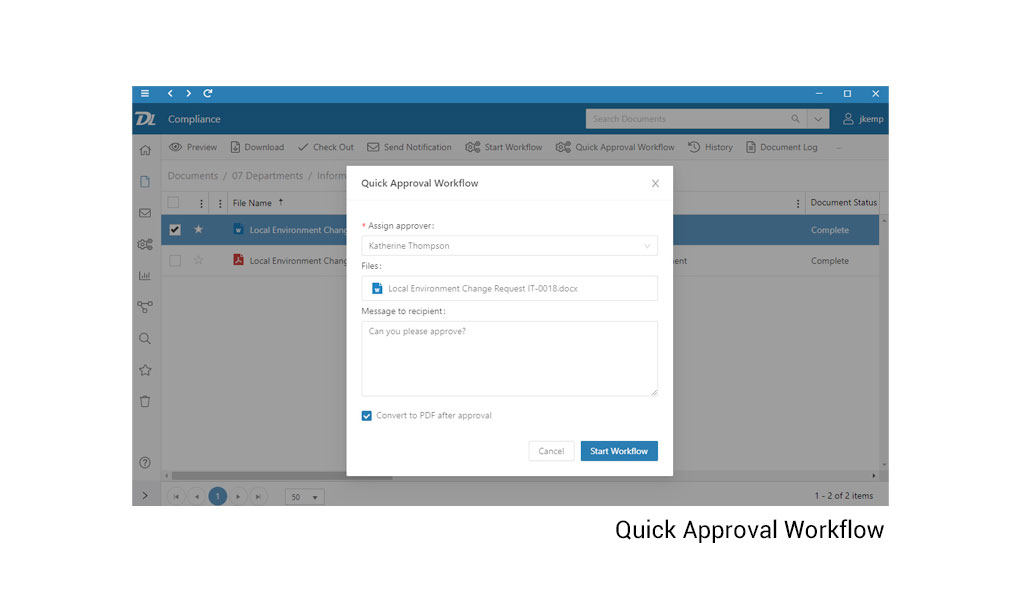Quick Approval Workflow
Quick Approval is a feature built into Document Locator that allows users to send files electronically to others for review and approval. Simply right-click on a document and select the Quick Approval option from the workflow menu. The Quick Approval dialog appears where you can assign approvers and include a message. Approvers are automatically notified they have a file to review and approve.
Quick Approval captures a record of the approval in the system, maintaining an audit trail history that can be reviewed later. It removes the complexities and hassles of manually sending and recording approvals by automating the entire process with electronic notifications and audit logging.
Whether it’s contracts, budgets, important communications, or any other type of document or file that requires approval from others, Quick Approval eliminates the manual steps of sending and tracking information.
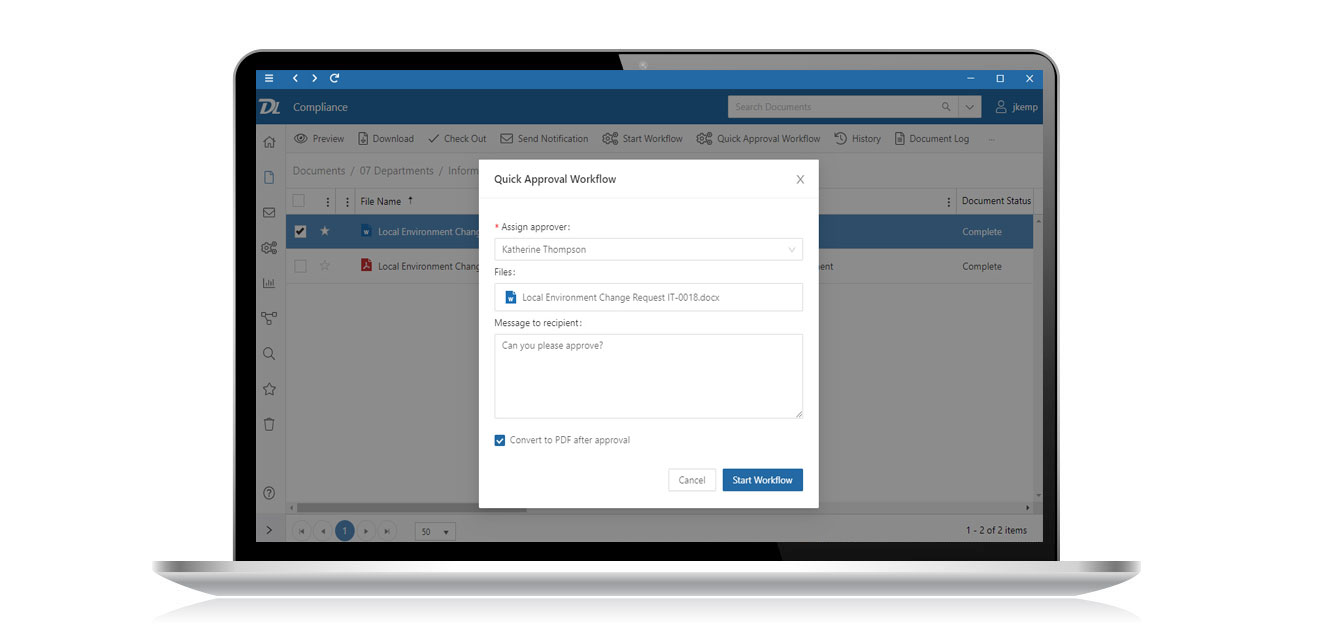
Quickly send files to others for their review and approval.
Quick Approvals capabilities
More advanced workflow options
Flexible workflow configuration is a core capability built into Document Locator. When more than a simple approval is needed, you can create, manage, and reuse any number of intelligent workflows in the system, including those with parallel and serial process steps, conditional steps, task steps, and more.
Click image to view screenshots
Read more
Learn more
Be ready for the next audit
Employee files under control
Structured project files
Automate business processes
Ready for a Demo?
Take the first step towards streamlining your processes and enhancing collaboration with Document Locator. Request a demo today and discover how our document control solution can help your organization.
Fill out the form to get started.