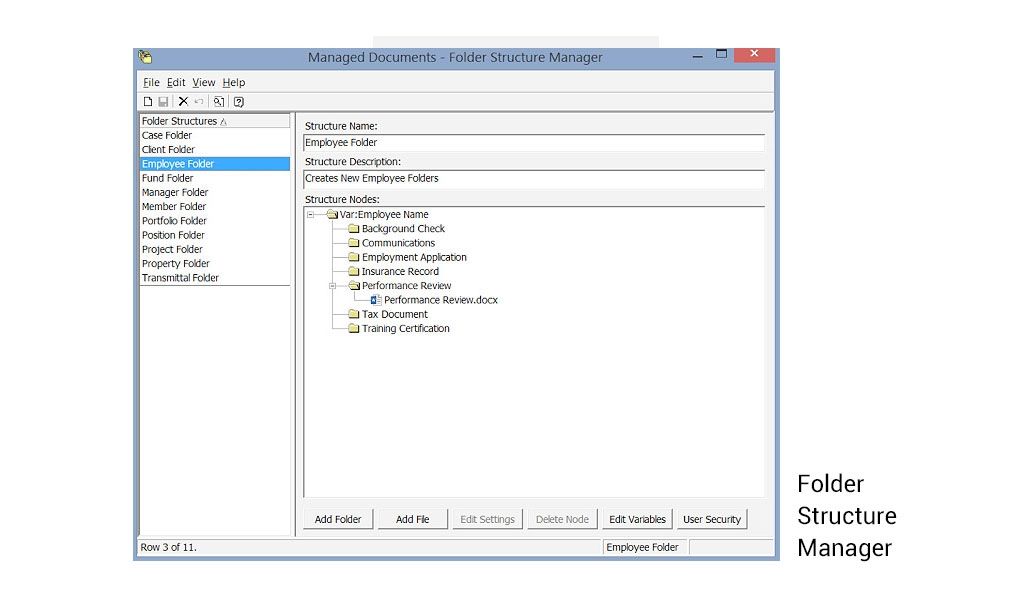Automate folder organization
A folder structure manager tool in Document Locator is used to create ‘auto-path’ templates that maintain organization and consistency in folder hierarchies. Complete folder structures can be automatically created.
Folders in Document Locator have configurable properties such as security settings, metadata, and templates that control how elements are applied to documents created in or imported to the folder.
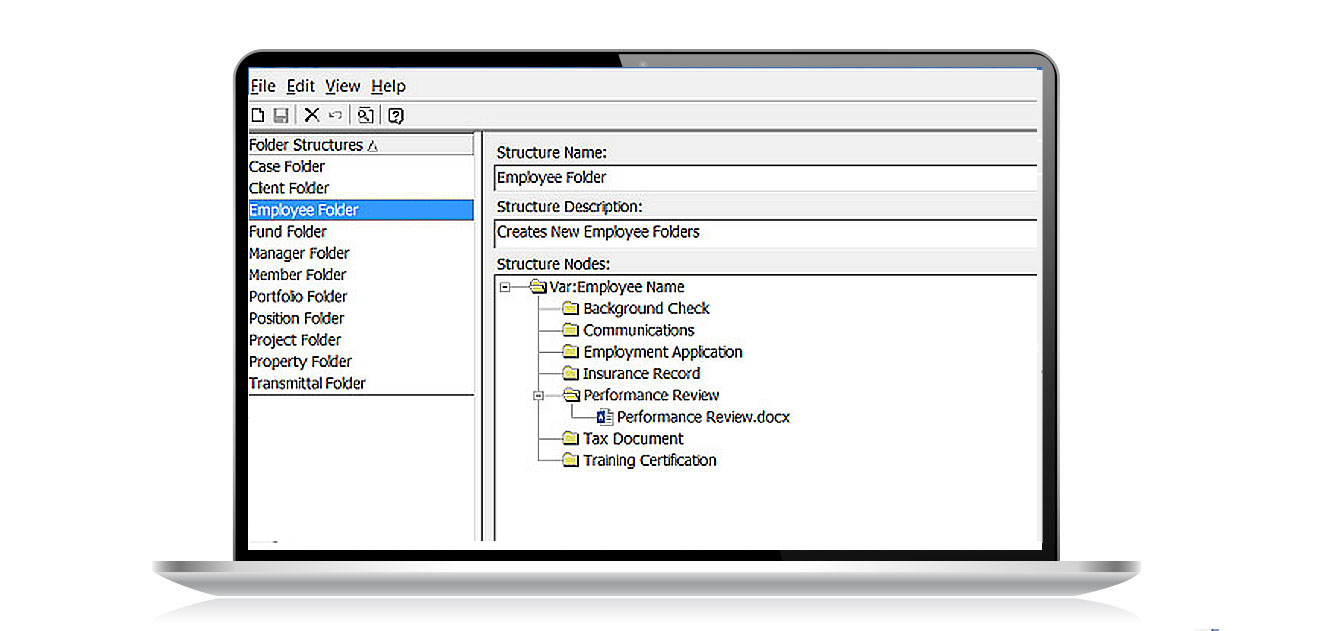
Auto-name and organize folder structures to maintain information consistency.
About automated folder structures
- Assign default document Profiles and Properties (metadata values) at the folder level to minimize the effort of applying metadata during the document import process.
- Restrict folders to accept only documents that are based on specific file templates.
- Apply auto-naming templates to enforce consistent file naming standards within specific folders.
- Create and assign default column views in Windows Explorer to ensure the displayed data is in the appropriate layout, and includes custom metadata.
- Assign default workflow routes that are automatically initiated when a document is imported to a folder.
Click image to view screenshots
Read more
Learn more
Be ready for the next audit
Automate document control procedures to comply with quality and compliance standards including ISO, FDA, HIPAA, and more.
Employee files under control
Manage employee files, automate workforce procedures, take command of forms, policies, and more.
Structured project files
Automate project folder creation, document reviews and approvals, track status over time, and monitor activity through reports.
Automate business processes
Automate the flow of documents and information to define, optimize, and control repeatable business processes.
Ready for a Demo?
Take the first step towards streamlining your processes and enhancing collaboration with Document Locator. Request a demo today and discover how our document control solution can help your organization.
Fill out the form to get started.