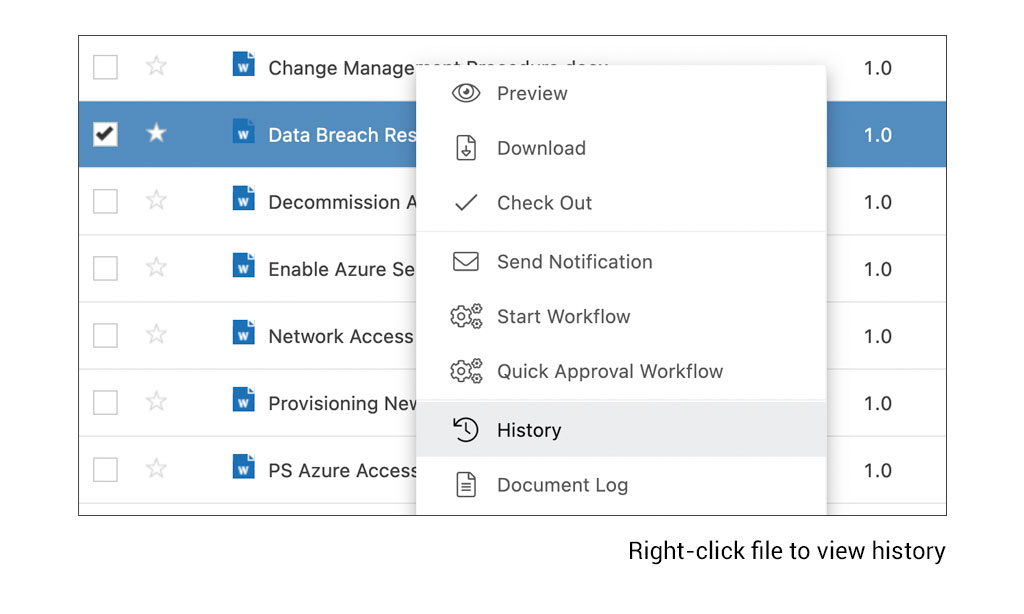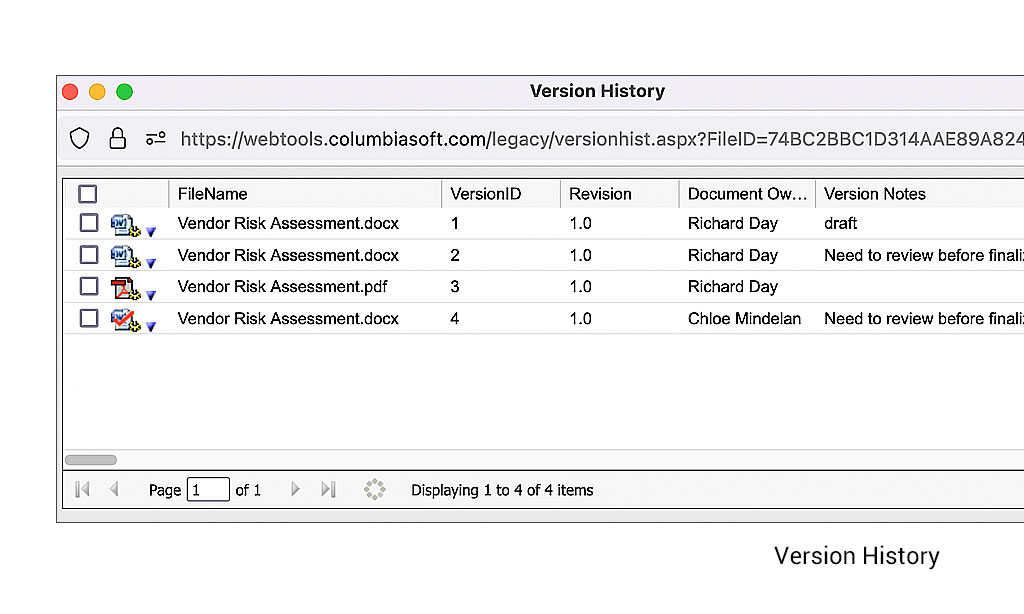Document version control
Version control automatically sequences each version of a file as it enters Document Locator.
Version control eliminates the need for ad-hoc naming conventions, such as appending a date or user name to a file. Users no longer need to remember to manually version documents. Every change is captured as new document versions are added.
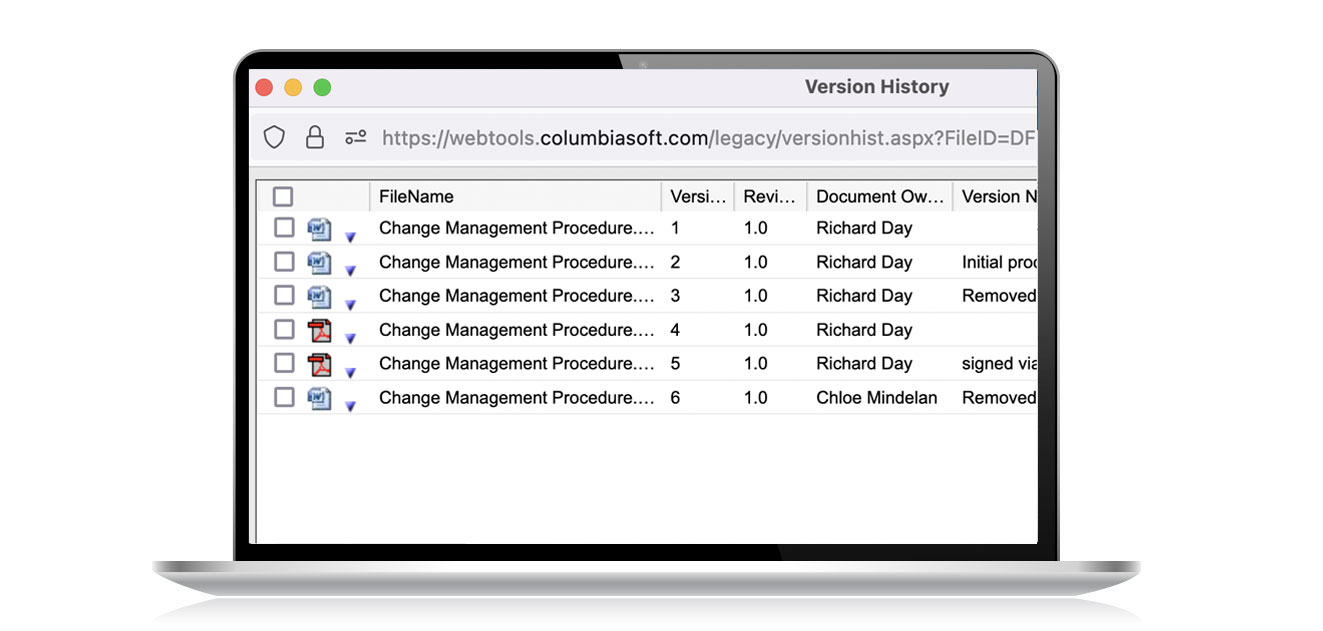
Never lose track of prior versions, and have a consistent, automated approach for document version control.
Version control capabilities
How version control works
Version control, also known as revision control, captures the changes made to files over time. As documents are checked in, a version number is added (or incremented if one already exists). Document version numbers are displayed and can be identified at a glance so time is never wasted finding which is the latest version. Administrators can determine if individual users have access only to the latest file version, or also to previous versions of documents. Prior versions can be viewed, opened, or promoted by users who have permission. Previous versions can also be edited, or a new tree of sub-versions started. Version control also enables easy comparison of changes using differencing tools.
Click image to view screenshots
Version Control
Version Control in Document Locator tracks the changes made to a document each time it is checked out, edited, and checked back in. It captures a complete history of a document. It also enables users to revert to an earlier version of the document if needed.
Revision Control
Revision Control in Document Locator is used to identify the specific version of a controlled document that is approved and published. It ensures that the correct version of a document is being used and avoids confusion or errors that could arise from using an outdated or incorrect version.
Read more
Learn more
Be ready for the next audit
Employee files under control
Structured project files
Automate business processes
Ready for a Demo?
Take the first step towards streamlining your processes and enhancing collaboration with Document Locator. Request a demo today and discover how our document control solution can help your organization.
Fill out the form to get started.