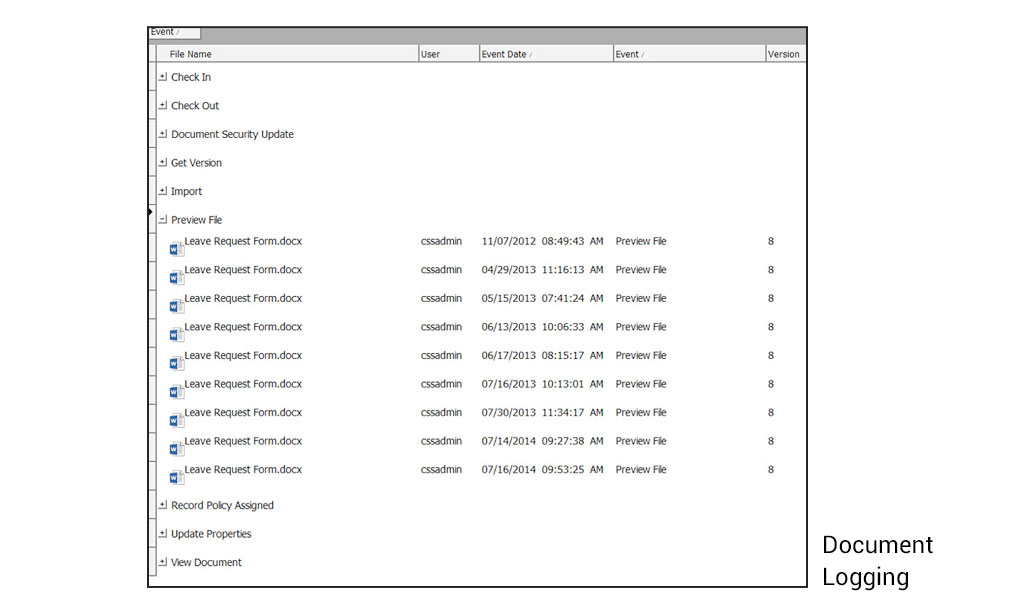A detailed audit log
An audit trail records a complete record of changes and actions that take place on files in Document Locator. A detailed log for each document can track all events that have occurred.
Administrators configure document logging to record actions against files and folders, or tailor logging to record specific actions against a subset of files. The logging history includes events like identifying users who have viewed a document, what notes were recorded during a check-in process, information about approvals, and more.
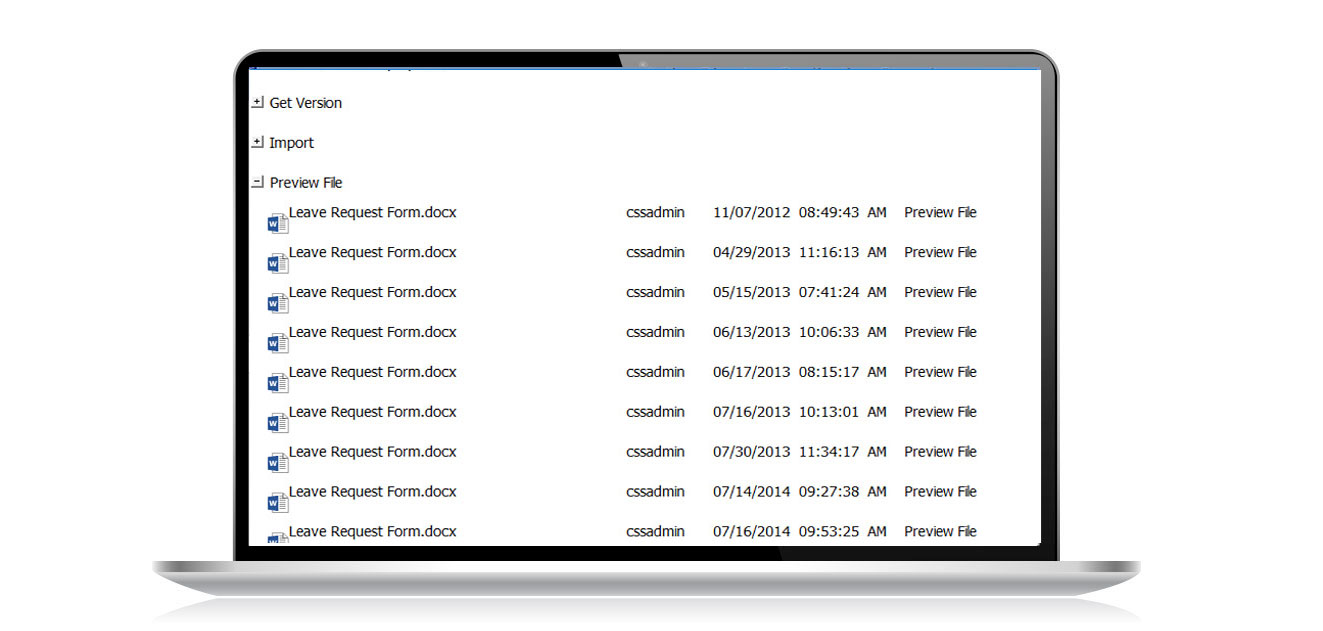
A complete audit trail is captured in Document Locator, recording a history of changes and actions that occur.
Document logging capabilities
Audit logging and document control
Auditing can be set at the directory, folder, or document level to track actions on documents and unauthorized attempts to view secured data. You can customize and configure the audit log settings to capture only the information you choose.
- Meets standards for regulatory compliance (ISO, HIPAA, SOX, FDA, etc.)
- Limits access to sensitive information as required by compliance policies or regulations.
- The document log displays view, check out/check-in, import and workflow histories and identifies who made changes and when they were made.
- The security audit log provides detailed information on all established audited activity.
- The workflow history audit log provides a view of all workflow information that is either complete, cancelled, terminated or in progress.
- Version history allows for view and edit access to previous versions of the same file.
Click image to view screenshots
Read more
Learn more
Be ready for the next audit
Employee files under control
Structured project files
Automate business processes
Ready for a Demo?
Take the first step towards streamlining your processes and enhancing collaboration with Document Locator. Request a demo today and discover how our document control solution can help your organization.
Fill out the form to get started.