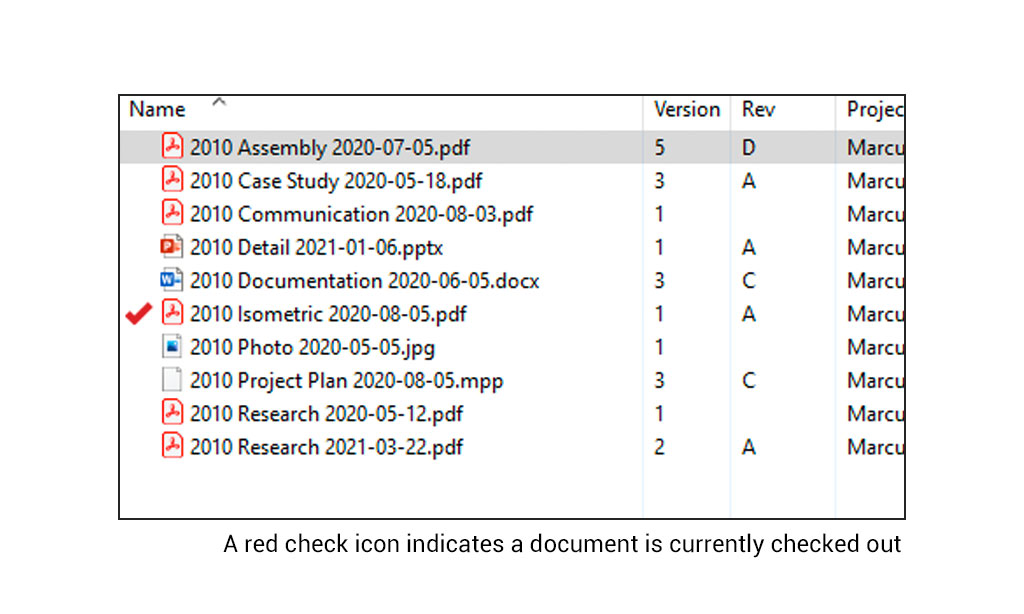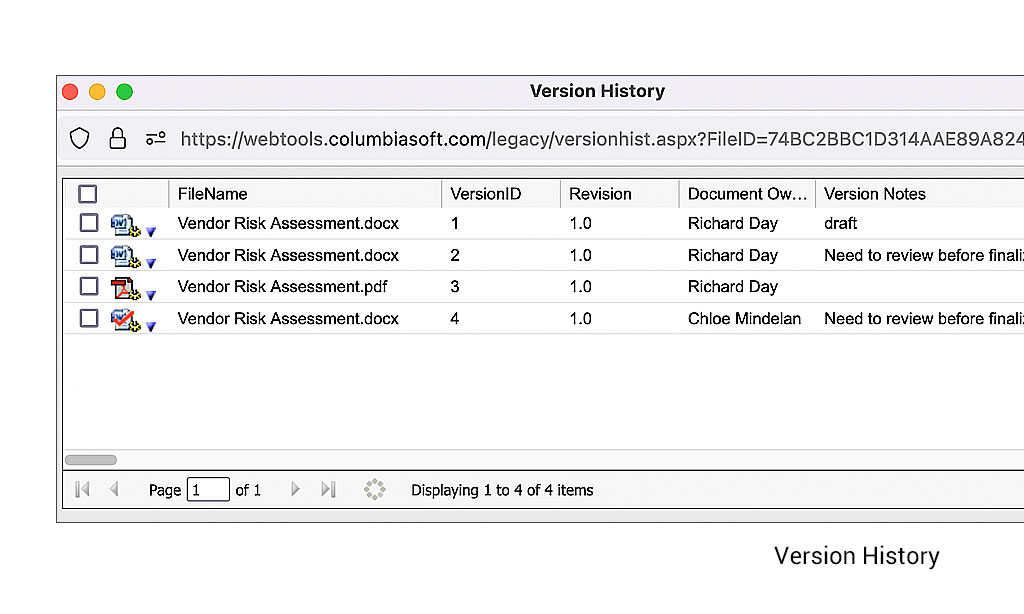Document check in and check out
Document check in / check out in Document Locator allows users to collaborate and make changes in an organized manner while preventing the loss of shared work.
With a system for document check in/out, every change is automatically captured. People work with confidence knowing that changes will not be overwritten, lost, or deleted. Document check in / check out software allows multiple people to work on and edit the same document, at different times, without the need to email changes or save multiple files in different locations.
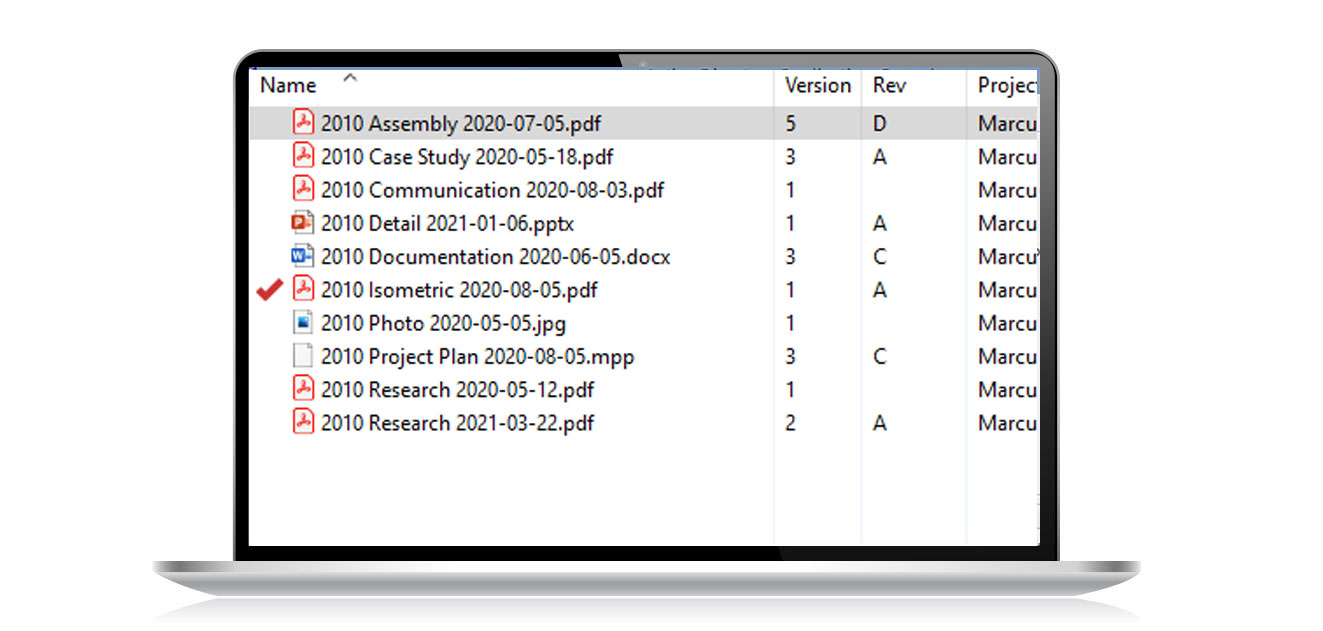
Document check in and check out software eases collaboration and shows if a document is being worked on by others.
Why document check in and check out is important
Document check in and check out drives version control
As documents are checked in, revision control automatically captures the latest changes and increments a new file version. All previous versions are also retained in the system. Users can view the status of documents, and know if a document is currently being worked on or is available for editing.
Document check in and check out is performed right from inside Microsoft Windows, or alternatively from the Web browser companion interface. On check out, files immediately open in their native application.
Click image to view screenshots
Read more
Learn more
Be ready for the next audit
Employee files under control
Structured project files
Automate business processes
Ready for a Demo?
Take the first step towards streamlining your processes and enhancing collaboration with Document Locator. Request a demo today and discover how our document control solution can help your organization.
Fill out the form to get started.